 made with ❤️ in India | Localization: AWS,
made with ❤️ in India | Localization: AWS, 
 made with ❤️ in India | Localization: AWS,
made with ❤️ in India | Localization: AWS, 
 Refreshing your notebook....
Refreshing your notebook....
With Draftbook9 now you can create and manage content that's easy to read for your audience on Threads, Instagram, and / or LinkedIn. Join the Conversation
Hold on! That's too much of text at one go. Please select a paragraph to proofread or a single line with punctuation for faster server response.

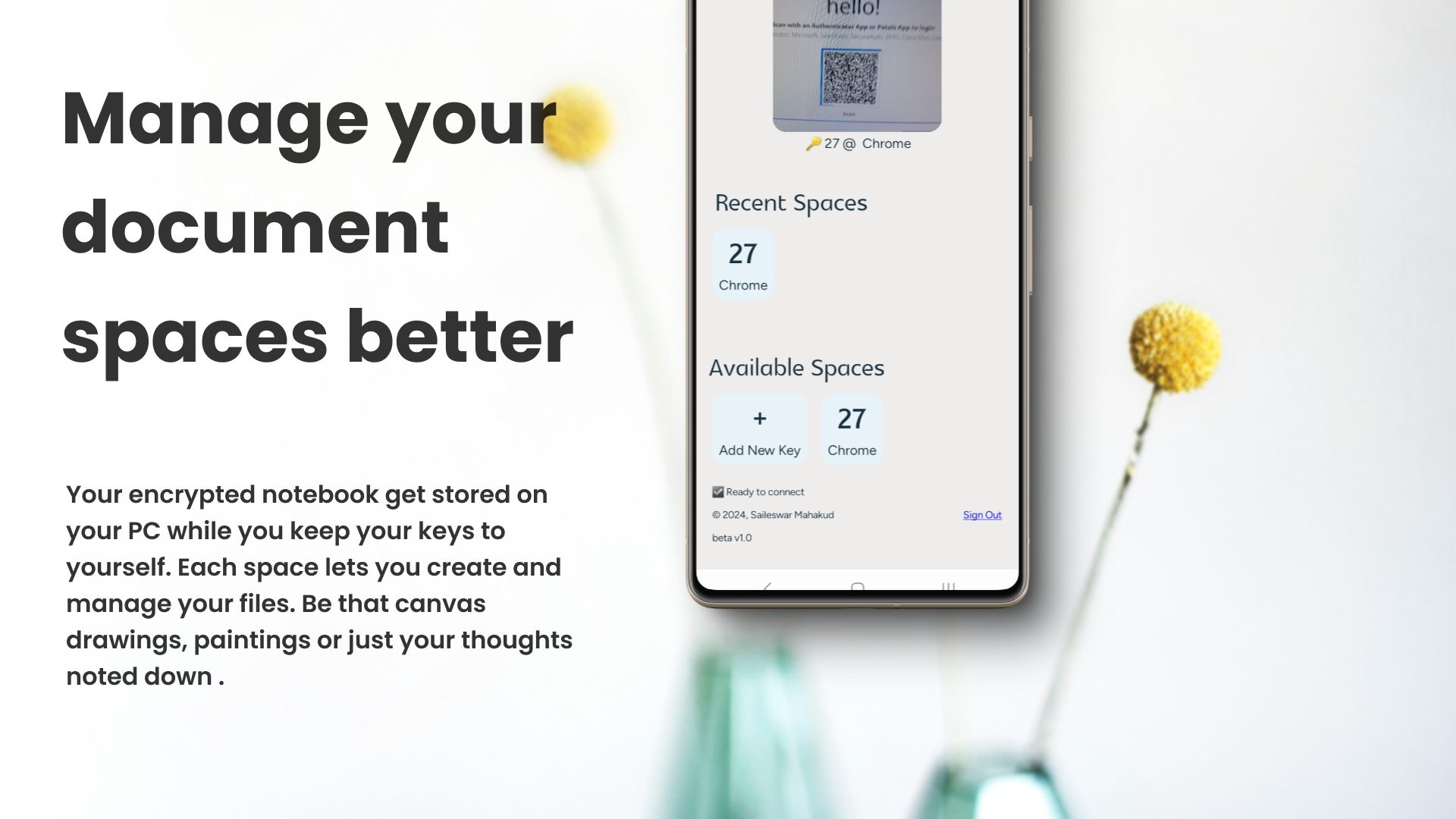
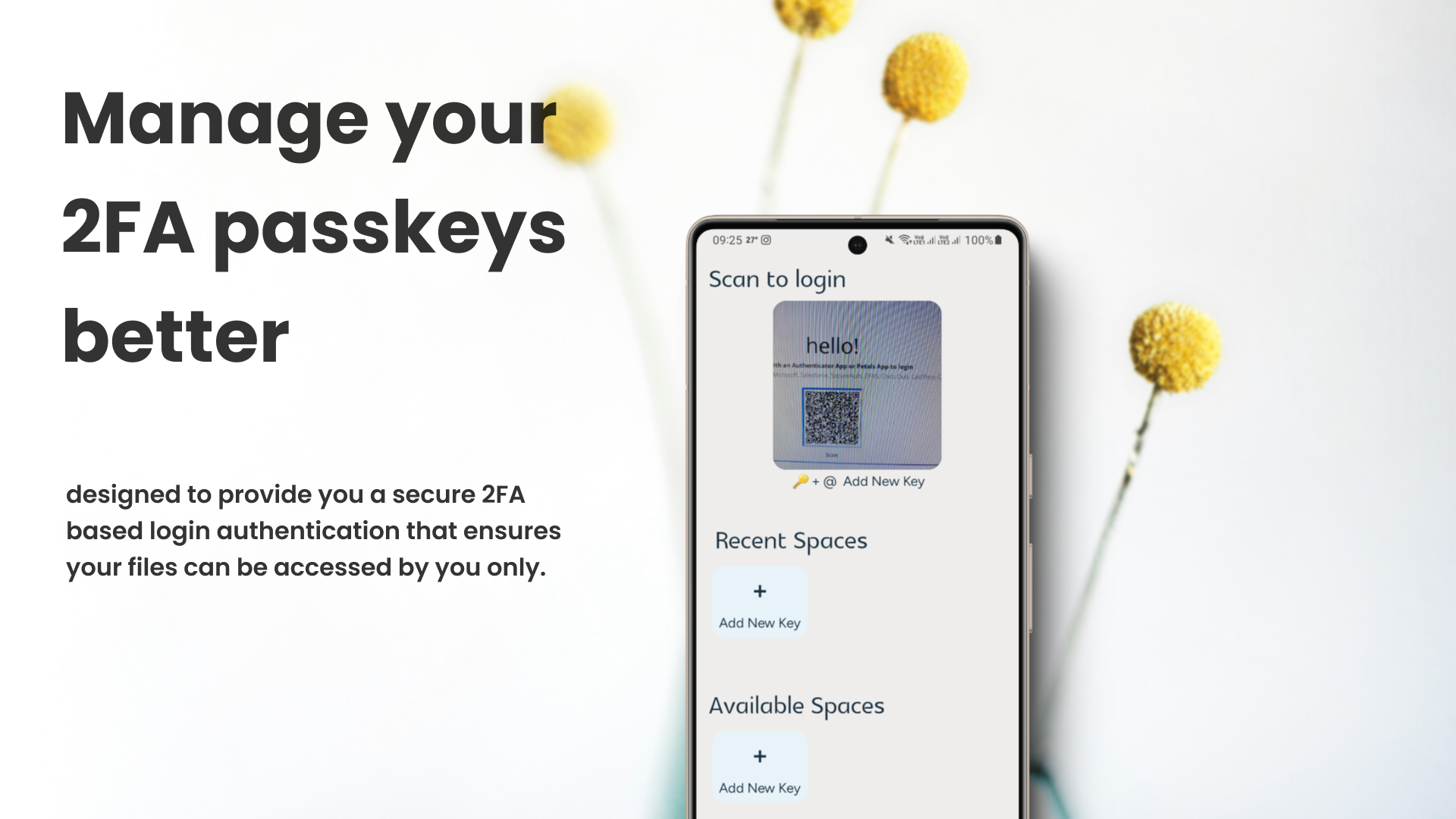
Scan with ProfileSpaces App to continue to your #Draftbook9
Cookieless | Passwordless | 2FA based secured SignIn with companion app

Sideload ⬇️ProfileSpaces v1.67
Android Companion App
#Draftbook9 runs best on your personal laptop or college PC
© 2025, Draftbook9 Report a bug
Add a recovery phrase to recover your lost key
Having a recovery option lets your recover data access if you lose your login keys
 Getting started!
Getting started!You can create a new document with an A4 background. To turn off the paper markers if you're composing for the web, use the paper marker button. Switch amongst Work, Study, and Explore modes when you start or from toolbar.
 Drawing mode
Drawing modeAdd an image to your document. Annotate with the brush in the toolbar menu.
 Proofreading
ProofreadingAfter composing your text, click here to proofread your composition. You can select a line of text or a paragraph for faster server responses.
 Insights
InsightsSave texts from PDFs and Papers as Insights. To add a color of your choice, tap on the palette icon to circle through available colors.
 Paper Indicators
Paper IndicatorsTurn on/off A4 paper indicators
 Portrait/Landscape mode
Portrait/Landscape modeSwitch between Portrait and Landscape mode.
 App Menu
App MenuShow/hide menu or use the pen tools to change the line thickness. You can also use the text color option to change the pen/brush color on your canvas in drawing mode.
 Maths
MathsSolve for inline maths expressions, determinants, trigonometric expressions, and unit conversions. e.g. 2+3*4%4/5, sin(45 deg) ^ 2, 12.7 cm to inch, det([-1,2;3,1])
 Privacy: About Your Data
Privacy: About Your DataWith Draftbook9 our quest is to provide a cookie less experience. Notebooks(*.nbk) automatically doanloaded to your browser's download folder remain on your machine. Further, we don't store your texts sent to the serverless functions for processing readability score and other text related features like syncing a note from ProfileSpaces App to Draftbook9.
 Getting started!
Getting started!Create a new document with an A4 background. You can turn off the paper markers if you're composing for the web.
 Drawing mode
Drawing modeAdd an image to your document. Annotate with the brush in the toolbar menu.
 Proofreading
ProofreadingAfter composing your text, click here to proofread your composition. You can select a line of text or a paragraph for faster server responses.
 Insights
InsightsSave texts from PDFs and Papers as Insights. To add a color of your choice, tap on the palette icon to circle through available colors.
 Paper Indicators
Paper IndicatorsTurn on/off A4 paper indicators
 Portrait/Landscape mode
Portrait/Landscape modeSwitch between Portrait and Landscape mode.
 App Menu
App MenuShow/hide menu or use the pen tools to change the line thickness. You can also use the text color option to change the pen/brush color on your canvas in drawing mode.
 Maths
MathsSolve for inline maths expressions, determinants, trigonometric expressions, and unit conversions. e.g. 2+3*4%4/5, sin(45 deg) ^ 2, 12.7 cm to inch, det([-1,2;3,1])
 Privacy: About Your Data
Privacy: About Your DataWith Draftbook9 our quest is to provide a cookie less experience. So, the Paper files you save in your browser does get deleted when you clear your browser data. Files you download as Papers(*.wdf), and Notebook(*.nbk) remain on your machine. Further, we don't store your texts sent to the serverless functions for processing readability score and other text related features like syncing a note from ProfileSpaces App to Draftbook9.